There are lots of skins available for old Facebook profile layout and to install those they required only mozilla firefox Browsers. Now here’s a new way to add Free Facebook skins/Themes For New Facebook profile and this works on all three major Web Browsers ie Firefox, Google Chrome and Safari. Yes am talking about Social Plus- an awesome Plugin that allows you to have cool skins/Themes For New Facebook profile too. Already more than 3,00,000 users has installed their Chrome extension. Social+ allows you to add a number of features to Facebook.
Also We’ve all noticed that smileys on Facebook don’t show up in posts, status updates and comments. and many fraud 3rd party websites are Spreading Spam in the name of Smileys. It’s time to get rid of those horrible!! The extension automatically replaces all smiley characters with smiley images. You’ll see Facebook and your friend’s moods through new eyes.
Though Social+ also allows you to add Bold, italic and colored status updates characters, i Recommend not use these features because if your Friend is not using social+ then he/she may see the Status update in the weird format. see the example Below:


[ * ] No harm in using Smileys. 
 -How Do i Add Social+ to my Profile ?
-How Do i Add Social+ to my Profile ?
- Goto Social Plus Download page,
- http://www.social-plus.net/en/download.php you will see your the Plugin for your browser will be automatically Hilighted.
- Now Download The Plugin and install it.
- After installation Open your Facebook Profile, you will see another Button Beside the Account Button. Now with this ‘Social Plus’ Button you can Manage all the features offered by Social+.
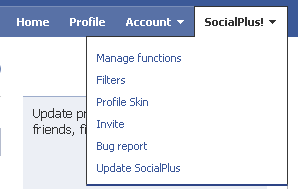
To Change your Profile Skin Just click “Profile Skin’ and Choose from over 500 Skins/Background


0 comments:
Post a Comment